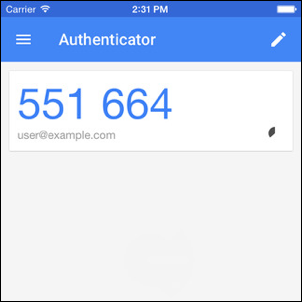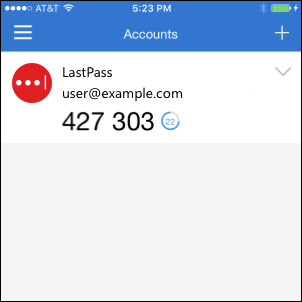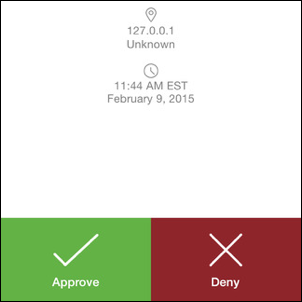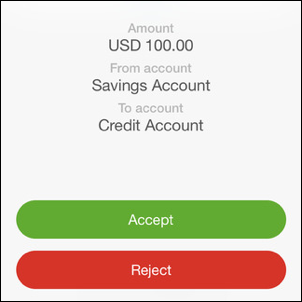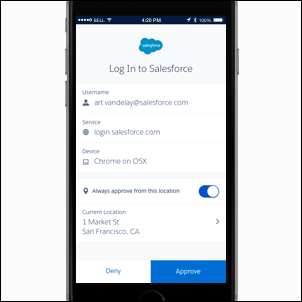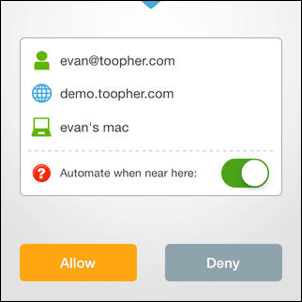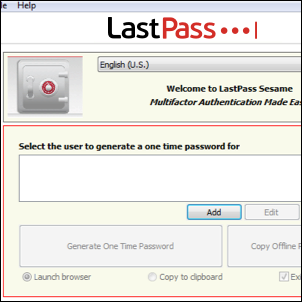Log In
Log In
Required Multifactor Setup
Your company's policy requires you to turn on multifactor authentication. With multifactor authentication, you'll protect your account with something you know (your master password) and something you have (for example, an app on your phone).
Enable NowHow It Works

Step 1
From the list of options below, choose a multifactor authentication option that works for your setup.

Step 2
Once enabled, you'll login to LastPass as usual with your email address and master password.

Step 3
Then you'll be asked to complete another step, depending on your chosen multifactor option.